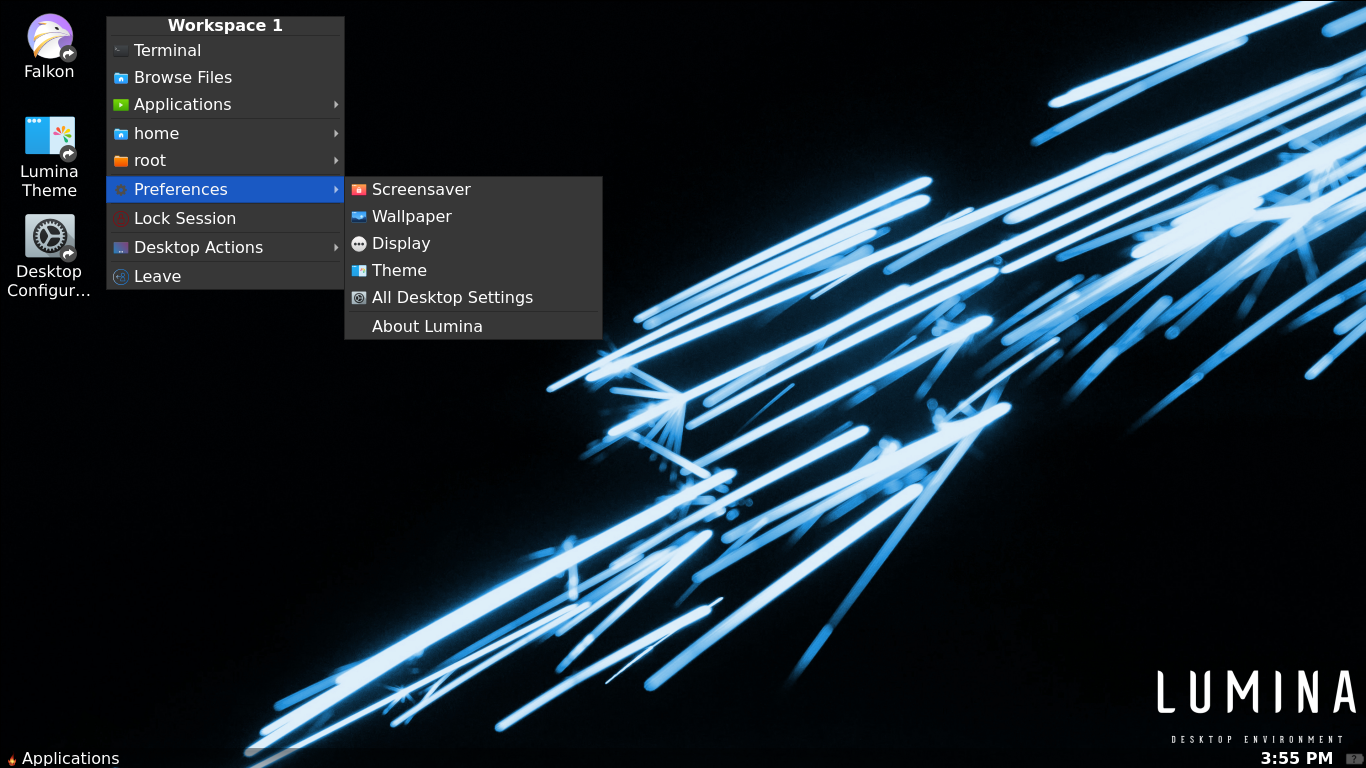throgh wrote:Perhaps another proposal: Doing that here in the forums and create an own thread about that, so the community is in charge for that and can share tips and tricks. Hyperbola GNU/Linux-libre is so colourful, we can build uncountable variations on top of that.  Doing that together instead some packages and people learn: They are in charge!
Doing that together instead some packages and people learn: They are in charge! 
My point btw about this, was that the lumina desktop default wallpaper hurt my eyes. It might do the same to others... 
I am not saying the core team has to do much at all, matter of fact, I really don't know whatsoever, whether the task is very easy, or medium or w/e...
I hope someone with sanity will make a package to change the default wallpaper by default to something less painful.
Although, feh is a good way to do this, so I might as well add this code for anyone to use, not sure how it will work in the upcoming HyperbolaBSD or what changes will be needed to be made to make it work though... 
Anyways here it is:
https://upload.disroot.org/r/jGkhgopA#1 … 1N8eHIPPM=
The ones called NewX and NewX2 are wallpaper changers. 
Whatever is in the folder that you have made called ~/Wallpaper
it will change the wallpaper every hour for the NewX one.
The NewX2, will do it only once once activated. Think about it this way, if you use a window manager that has an option to autostart scripts, this very exceedingly useful.
One disables touchpad, this one is pretty darn explanatory.  for ibm thinkpad computers, from ivy bridge and sandy bridge that have touchpads and trackpoint, this is useful. This might not be something you should use for non ibm thinkpads, even lenovo ones... but darned near especially other types, you are free to experiment, but please don't blame me if it causes massive issues, that result in you needing to reinstall, or something worse...
for ibm thinkpad computers, from ivy bridge and sandy bridge that have touchpads and trackpoint, this is useful. This might not be something you should use for non ibm thinkpads, even lenovo ones... but darned near especially other types, you are free to experiment, but please don't blame me if it causes massive issues, that result in you needing to reinstall, or something worse...
Have a backup installation ready if you intend to be foolhearty... 
Side note, please don't...
and my last script, is not so easy to use:
#!/bin/bash
doas /usr/sbin/s2ram && slock
This one requires a specific setup in doas like this:
type doas nano /etc/doas.conf
Make it look like the below:
## doas configuration file.
##
## See the doas man page for the details on how to write a configuration file.
##
## Allow members of group wheel to execute any command
permit :wheel
## Allow tedu to run procmap as root without a password
permit nopass localuser as root cmd /usr/sbin/s2ram
Btw, you don't have to do this:
permit nopass localuser as wheel cmd /sbin/reboot
permit nopass localuser as root cmd /sbin/poweroff
with the # or without... I just put it there for those who want to be able to poweroff without irritation in JWM or other window managers without any clear way on how to do so.
Btw, last important thing:
You need to do one more thing:
chmod +x yourdirectoryandscript
Then set them up to trigger however you wish.
That is all...
https://upload.disroot.org/r/jGkhgopA#1 … 1N8eHIPPM=
I put two links just in case people don't want to scroll back and forth...
Enjoy...
Btw, if you think this is off topic at all, semi...
let me know if you would like me to do a smaller post.
Peace for now though!
HyperbolaBSD: The Future of Secure Libre Lightweight Operating Systems!