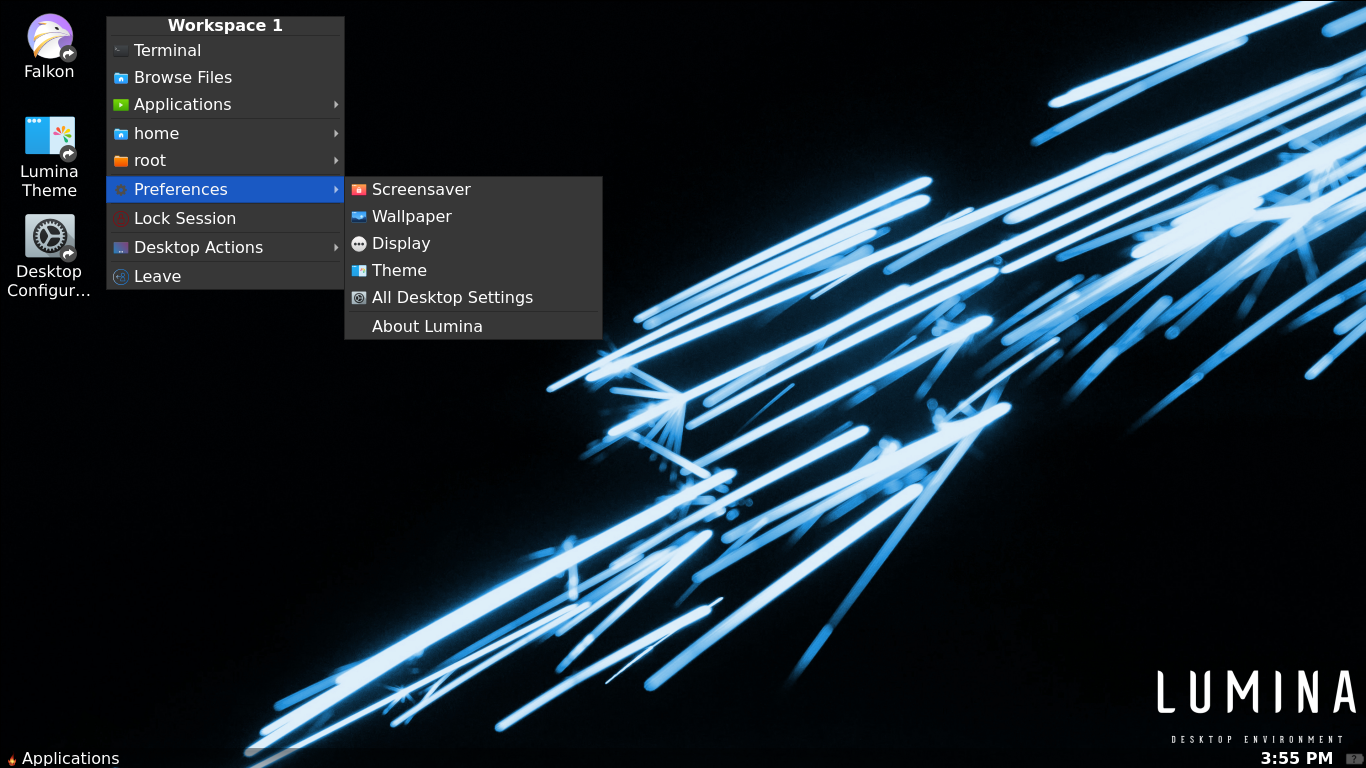Topic: How to setup desktop
I would like to touch on the very important topic of desktop customization, since this is a very important point after installing the distro.
Do you think ok I did it installed Hyperbola, my favorite distro, I wanted to do it for so long, let's see what's interesting here)) And you will be met by such a screen.
https://lufi.ethibox.fr/r/t4P6SSZcRP#Co … MqrXnumvE=
At the top you see a panel from Lumina that does not have a single default applet (volume, internet connection, brightness, change keyboard layout)
More than that, after a reboot, it falls down)) sometimes as in the screenshot and sometimes in the center of the screen))
Below, for example, I installed the tint3 panel, as you can see it is also empty and there is not a single configuration example on the Internet and on the developer's website.
You think okay, now I'm going to quickly set everything up, but in reality you are diving into endless settings instead of enjoying using the distro.
And everything that you see here on the forum in the Desktop section you will not have? Why because the latest versions do not support XFCE, LXDE, GNOME, KDE, MATE
In this regard, I would like to ask Hyperbola users to share their desktop settings (step by step how I set up the desktop), so that a new user who installs a wonderful ultra free distro can come to this section and find everything he needs. Let's help each other