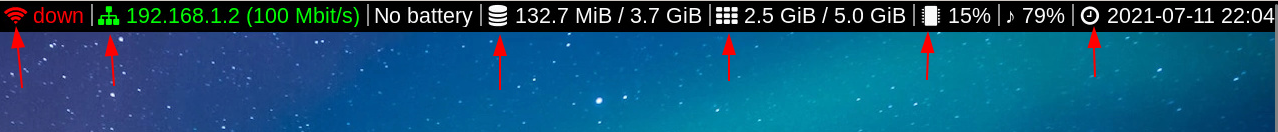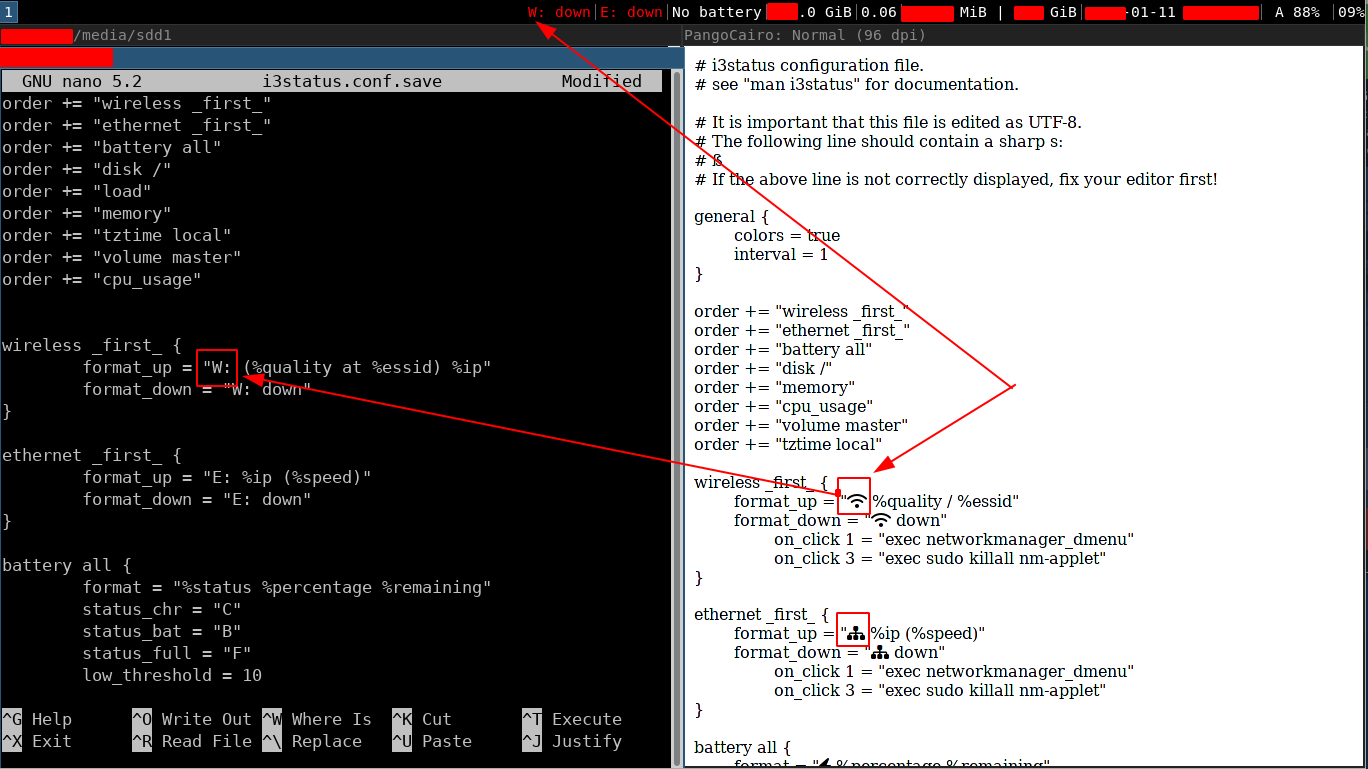throgh wrote:Perhaps an idea for 0.4.3, could be part of the next meetup for a talk and conclusion. Not a bad idea in the end, this package can be developed in the git-repositories (team/software) and then released with concurrent dependencies.
I can say, that after setting up some modules on rc (fuse, zram, snd-mixer-oss for the mixer in fbpanel), openbox' autostart file and slim, a proper DE can be done in less than two weeks. The only missing component would be a session manager, but everything else has been tested to work well:
- Graphical login for Slim and a custom Hyperbola theme.
- Lxappearance+qtct+qt5-styleplugin+obconf for UI settings.
- Viewnior, Audacious on GTK mode and Celluloid for multimedia.
- l3afpad as a simple text editor.
- Laptop backlight keys with xbacklight or similar bound to Openbox keys for XF86. I can confirm it works,
you can gradualy scale up and down the brightness level with fn keys.
- Media automounting and showing up properly under spaceFM, allowing the user to umount them, thanks to udevil monitor.
- Wireless GUI with dhcpcd-gtk.
- Rootless suspend, poweroff and halt.
- Lock with slock, it's generic enough to work well everywhere, and suspend+lock with "slock & doas zzz" and /etc/doas.conf settings. Trivial to add as an item in fbpanel.
- The branded theme could be Arc+the packaged Openbox theme for it, or Zukitre+OpenBox-Zukitre and some big icon theme (such as Delft) with a branded universal Hyperbola icon for the "software menu" in the panel.