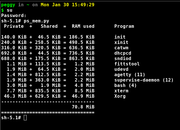# dillorc
# Sample dillo initialization file.
#
# Lines that start with a '#' are comments.
# "#option=..." shows the built-in default.
# "# option=..." is an additional example.
# "option=..." overrides the built-in value.
#-------------------------------------------------------------------------
# FIRST SECTION :)
#-------------------------------------------------------------------------
# Set the desired initial browser size
# geometry=650x545+0+20
geometry=780x580+20+20
# Change this (and the following option) if you want to have text-only browsing
# from the start. (While browsing, this can be changed from the tools/settings
# menu.)
#load_images=YES
# Change this if you want background images to be loaded initially.
# (While browsing, this can be changed from the tools/settings menu.)
load_background_images=NO
# Change this if you want to disable loading of CSS stylesheets initially.
# (While browsing, this can be changed from the tools/settings menu.)
load_stylesheets=NO
# Change this if you want to disable parsing of embedded CSS initially.
# (While browsing, this can be changed from the tools/settings menu.)
#parse_embedded_css=YES
# Change the buffering scheme for drawing
# 0 no double buffering - useful for debugging
# 1 light buffering using a single back buffer for all windows
# 2 full fltk-based double buffering for all windows
buffered_drawing=2
# Set your default directory for download/save operations
save_dir=/home/ander/tmp
#-------------------------------------------------------------------------
# RENDERING SECTION
#-------------------------------------------------------------------------
# Default fonts:
#
# If FLTK has been configured with Xft enabled (the default), you can use
# scalable fonts such as DejaVu or Liberation (try running
# "fc-list : family | cut -d ',' -f 2 | sort").
font_serif="DejaVu Serif"
font_sans_serif="DejaVu Sans"
font_cursive="URW Chancery L"
font_fantasy="DejaVu Sans"
font_monospace="DejaVu Sans Mono"
#
# Otherwise, use bitmapped fonts like the following (for a list, try running
# "xlsfonts -fn *-iso10646-1 | grep -v -e -0-0 | cut -d - -f 3 | sort | uniq").
# font_serif="times"
# font_sans_serif="helvetica"
# font_cursive="helvetica"
# font_fantasy="helvetica"
# font_monospace="courier"
# All font sizes are scaled by this value
# font_factor=1.5
#font_factor=1.0
# Maximum font size in pixels
font_max_size=48
# Minimum font size in pixels
font_min_size=16
# Show tooltip popups for HTML title attributes
#show_tooltip=YES
# Set this to YES to limit the word wrap width to the viewport width
limit_text_width=YES
# If this is set to YES, all CSS size specifications are adjusted so that
# all contents can be displayed. (Except for tables, see below.)
adjust_min_width=YES
# If this is set to YES, all CSS size specifications for tables are
# adjusted so that all contents can be displayed. This is seperated
# from "adjust_min_width" so that it is able to mimic Firefox, which
# differenciates between tables and, say, textblocks (in some cases).
#adjust_table_min_width=YES
#-------------------------------------------------------------------------
# PENALTIES
#-------------------------------------------------------------------------
# Penalties are used to control good and bad break points. The bigger
# the penalty for a given break point, the less likely the line is
# broken here. "inf" means that breaking is prohibited, "-inf" means
# that a line *must* be broken here. (The latter should not be used
# here, however.) Normal spaces get a penalty of 0. The exact
# definition can be found in doc/dw-line-breaking.doc.
# Penalties for hyphenation breaks; this covers automatic hyphenation,
# soft hyphens, and unconditional hyphens. Since hyphenation should
# rather be avoided, the default values are larger than 0.
# This is used for hyphenation points, when there is no hyphen or dash
# before:
#penalty_hyphen = 1
# This is used for hyphenation points, when the line before ends
# already with a hyphen or a dash. Consequent lines ending with
# hyphens or dashes should be avoided, so this value is bigger than
# "penalty_hyphen":
#penalty_hyphen_2 = 8
# The same for a break right of an em-dash, when there are no spaces
# surrounding it (as in English). The default values are the same as
# for hyphens:
#penalty_em_dash_right = 1
#penalty_em_dash_right_2 = 8
# Penalty for a break *left* of an em-dash. Since a line ending with
# an em-dash (and so breaking right of the em-dash) looks better than
# a line beginning with an em-dash (breaking left of an em-dash), the
# default value is bigger than "penalty_em_dash_right":
#penalty_em_dash_left = 8
# Notice that there is no "penalty_em_dash_left_2", since breaking
# left of an em-dash makes the line *begin*, not *end* with a dash.
# This factor is multiplied with the line height to get the
# stretchability of a non-justified line. The larger this factor (and
# thus, the stretchability), the less likely the words are hyphenated;
# so you can use this value to control hyphenation of non-justified
# text.
#stretchability_factor=1
#-------------------------------------------------------------------------
# NETWORK SECTION
#-------------------------------------------------------------------------
# Set the start page.
# start_page="about:blank"
# start_page="http://www.dillo.org"
# start_page="file:/home/jcid/custom_page.html"
#start_page="about:splash"
# Set the home location
# home="file:/home/jcid/HomePage/Home.html"
#home="http://www.dillo.org/"
# Set the URLs used by the web search dialog.
# "%s" is replaced with the search keywords separated by '+'.
# Format: search_url="[prefix ][<label> ]<url>"
# You can enable multiple search_url strings at once and select from among
# them at runtime, with the first being the default.
# (the prefix serves to search from the Location Bar. e.g. "dd dillo image")
search_url="dd DuckDuckGo (https) https://duckduckgo.com/lite/?kp=-1&q=%s"
search_url="Wikipedia http://www.wikipedia.org/w/index.php?search=%s&go=Go"
search_url="Free Dictionary http://www.thefreedictionary.com/%s"
search_url="Startpage (https) https://www.startpage.com/do/search?query=%s"
search_url="Google http://www.google.com/search?ie=UTF-8&oe=UTF-8&q=%s"
# If set, dillo will ask web servers to send pages in this language.
# This setting does NOT change dillo's user interface.
# Format explained: www.w3.org/Protocols/rfc2616/rfc2616-sec14.html#sec14.4
# Language-REGION values: www.iana.org/assignments/language-subtag-registry
# (by default, no Accept-Language header is sent)
# http_language="de"
# http_language="pt-BR"
# http_language="en-US,en;q=0.5"
# Maximum number of simultaneous TCP connections to a single server or proxy.
# http_max_conns=6
# If enabled, Dillo will reuse HTTP connections to a server or proxy when
# possible rather than making a new connection for every request for a new
# page/image/stylesheet.
http_persistent_conns=YES
# This mechanism allows servers to specify that they are only to be contacted
# through HTTPS and not HTTP.
#
# Overall, this is a valuable security measure against TLS stripping
# attacks, etc., but in principle a site could contrive to use this as a
# tracking mechanism. The term is "HSTS super cookie", although note that these
# HSTS directives are not saved between browser sessions.
http_strict_transport_security=YES
# Set the proxy information for http/https.
# Note that the http_proxy environment variable overrides this setting.
# WARNING: FTP and downloads plugins use wget. To use a proxy with them,
# you will need to configure wget accordingly. See
# http://www.gnu.org/software/wget/manual/html_node/Proxies.html
# http_proxy="http://localhost:8080/"
#(by default, no proxy is used)
# If you need to provide a user/password pair for the proxy,
# set the proxy user name here and Dillo will ask for the password later.
# http_proxyuser="joe"
#(by default, no proxy is used)
# Set the domains to access without proxy
# no_proxy = ".hola.com .mynet.cl .hi.de"
#no_proxy="localhost 127.0.0.1"
# Set the HTTP Referer (sic) header.
# Note that there is no option to reveal the page that you came from because it
# would endanger your privacy. 'host' and 'path' allow you to pretend that the
# link you followed was on the same site that you're going to.
# none : Don't send any Referer header at all.
# host : Send the requested URI's hostname.
# path : Send the requested URI's host and path.
http_referer=path
# Set the HTTP User-Agent header.
# This can be useful for privacy and for working around servers who think
# Dillo is less capable than it really is. However, if you pretend to use a
# different browser, servers may send you pages that work with the features
# and bugs of that other browser -- or even disallow access in cases like
# wget or googlebot. Remember this before submitting bug reports.
#
# See http://zytrax.com/tech/web/browser_ids.htm for a compilation of strings.
#
# http_user_agent="Mozilla/5.0 (Windows NT 6.1; WOW64; rv:28.0) Gecko/20100101 Firefox/28.0"
# http_user_agent="Wget/1.13.4 (linux-gnu)"
#The default is "Dillo/"+current_version_number
http_user_agent="Mozilla/4.0 (PSP (PlayStation Portable); 2.00)
"
#-------------------------------------------------------------------------
# COLORS SECTION
#-------------------------------------------------------------------------
# Set the page background color
# bg_color=gray
# bg_color=0xd6d6c0
bg_color=0xdcd1ba
# If your eyes suffer with white backgrounds, change this.
allow_white_bg=YES
# If allow_white_bg is set to NO, white backgrounds are replaced by
# this color.
white_bg_replacement=0xe0e0a3
# When set to YES, the page author's visited link color may be overridden
# to allow better contrast with text/links/background
contrast_visited_color=YES
#-------------------------------------------------------------------------
# USER INTERFACE SECTION
#-------------------------------------------------------------------------
# UI theme
# "none" is the default FLTK appearance, which "resembles old Windows...and
# old GTK/KDE".
# "plastic" "is inspired by the Aqua user interface on Mac OS X".
# "gtk+" "is inspired by the Red Hat Bluecurve theme".
#
# If you have fltk-1.3.3 or newer, you can specify "gleam", which
# is "a sort of Clearlooks Glossy scheme". ("fltk-config --version")
#theme=none
# theme=gtk+
theme=plastic
# UI colors
# Note that FLTK may sometimes override colors, generally for contrast and
# readability.
#
# ui_fg_color, ui_main_bg_color, ui_text_bg_color, and ui_selection_color
# map to concepts in the underlying FLTK toolkit which are described as:
# "the default foreground color...used for labels and text", "default
# background color", "the default background color for text, list, and
# valuator widgets", and "the default selection/highlight color". They
# sometimes have other uses in the more complex FLTK widgets.
#
# ui_button_highlight_color is the background used when the mouse cursor is
# over a button. By default, this is a lightened version of the main
# background color.
#
# ui_tab_active_fg_color and ui_tab_active_bg_color are used for the current
# tab. By default, they are the main foreground color and the text background
# color, respectively.
#
# ui_tab_fg_color and ui_tab_bg_color are used for the other tabs. By default,
# they are the main foreground color and the main background color,
# respectively.
#
# Note to packagers: leaving these variables for the system to guess
# gives different results in different environments, so we played it safe
# by defining the traditional colors. Please choose the color theme that
# better fits your distro.
#
# Gray theme (traditional)
#
#ui_fg_color=black
#ui_main_bg_color=#c6c6c6
#ui_text_bg_color=#bfdabf
#ui_selection_color=#191970
#ui_button_highlight_color=#a9a9a9
#ui_tab_active_bg_color=#87aca7
#ui_tab_active_fg_color=black
#ui_tab_bg_color=#b7beb7
#
# Earthly theme:
#
ui_fg_color=#100404
ui_main_bg_color=#c2a47b
ui_text_bg_color=#cdc9a5
ui_selection_color=#763024
ui_tab_active_bg_color=#af4b3f
ui_tab_active_fg_color=white
ui_tab_bg_color=#d2b48c
#
# Greenish theme:
#
#ui_fg_color=#100404
#ui_main_bg_color=#c8d394
#ui_text_bg_color=#bdd8b6
#ui_selection_color=#7c5f42
#ui_button_highlight_color=#adad70
#ui_tab_active_bg_color=#b5b679
#ui_tab_active_fg_color=#b60907
#ui_tab_bg_color=#cac682
# Size of dillo panel
# tiny : buttons, location, and progress boxes in one row
# small : location in one row, buttons + progress boxes in another
# medium : adds text labels to buttons and boxes
# panel_size=tiny
# panel_size=small
panel_size=medium
small_icons=NO
# Here you can choose to hide some widgets of the dillo panel...
#show_back=YES
#show_forw=YES
#show_home=YES
#show_reload=YES
#show_save=YES
#show_stop=YES
#show_bookmarks=YES
#show_tools=YES
#show_filemenu=YES
#show_clear_url=YES
#show_url=YES
#show_search=YES
#show_help=YES
#show_progress_box=YES
# Show tooltip popups for the UI
#show_ui_tooltip=YES
# Start dillo with the panels hidden?
#fullwindow_start=NO
# When filling out forms, our default behaviour is to submit on enterpress,
# but only when there's a single text entry (to avoid incomplete submits).
# OTOH, if you have to fill out the same form repeatedly, you may find it
# useful to keep away from the mouse by forcing enter to submit.
#enterpress_forces_submit=NO
# A mouse's middle click over a link opens a new Tab.
# If you prefer to open a new Window instead, set it to NO.
middle_click_opens_new_tab=YES
# A mouse's middle click over a tab closes the Tab.
# With mousewheel mouses, right click feels way better (set to YES).
#right_click_closes_tab=NO
# Mouse middle click by default drives drag-scrolling.
# To paste an URL into the window instead of scrolling, set it to NO.
# Note: You could always paste the URL onto the URL box clear button.
#middle_click_drags_page=YES
# Focus follows new Tabs.
# You can hold SHIFT to temporarily revert this behaviour.
focus_new_tab=NO
# Ask before quitting Dillo with more than one window or tab open.
#show_quit_dialog=YES
#-------------------------------------------------------------------------
# DEBUG MESSAGES SECTION
#-------------------------------------------------------------------------
# Soon we should add the "show_debug_messages=NO" option...
# Generic messages (mainly for debugging specific parts)
# Change this to disable them.
#show_msg=YES
#-------------------------------------------------------------------------
# HTML BUG MESSAGES SECTION
#-------------------------------------------------------------------------
# Accepted by the W3C validator but "strongly discouraged" by the SPEC.
# (Such as "TAB character inside <PRE>").
#show_extra_warnings=NO
# -----------------------------------------------------------------------
# dillorc ends here.
![]() )
)