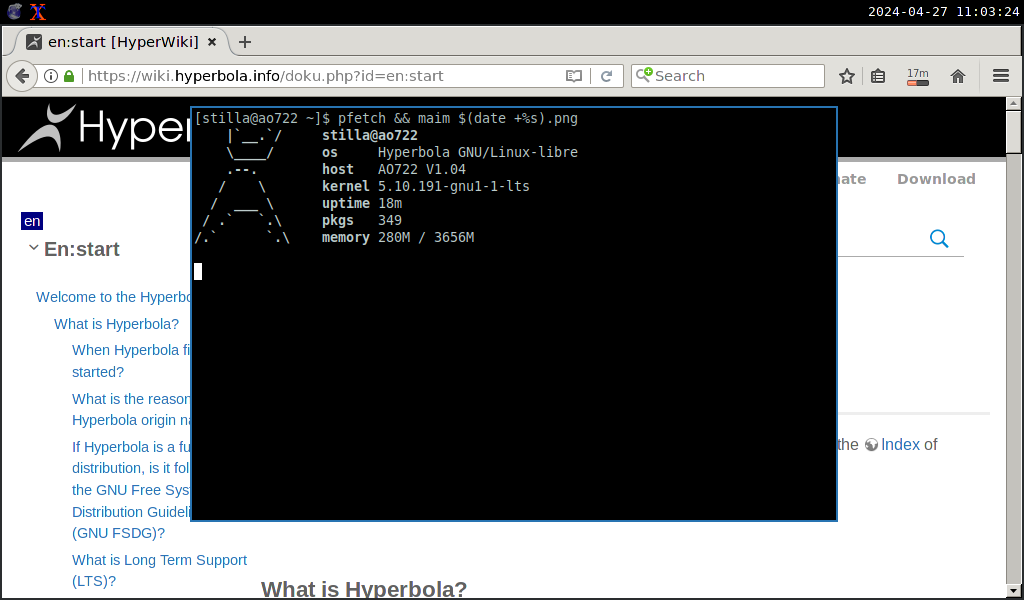Topic: Bringing my .cwmrc to Hyperbola
Bringing my .cwmrc to Hyperbola from OpenBSD.
# pacman -S xenocara xenocara-xinit xorg-xdm xterm xenocara-xconsole \
> xf86-input-synaptics xorg-input-evdev xenocara-video-ati cwmYou need either xenocara-xinit or xorg-xdm. For the later run: # rc-update add xdm default.
For the touchpad and proper keyboard layout:
# /etc/X11/xorg.conf.d/50-synaptics.conf
Section "InputClass"
Identifier "touchpad"
Driver "synaptics"
MatchIsTouchpad "on"
Option "TapButton1" "1"
Option "TapButton2" "2"
Option "TapButton3" "3"
Option "VertEdgeScroll" "on"
Option "VertTwoFingerScroll" "on"
Option "HorizEdgeScroll" "on"
Option "HorizTwoFingerScroll" "on"
Option "CircularScrolling" "on"
Option "CircScrollTrigger" "2"
Option "EmulateTwoFingerMinZ" "40"
Option "EmulateTwoFingerMinW" "8"
Option "CoastingSpeed" "0"
EndSection# /etc/X11/xorg.conf.d/90-keyboard.conf
Section "InputClass"
Identifier "keyboard-gb"
MatchIsKeyboard "on"
MatchDevicePath "/dev/input/event*"
Driver "evdev"
Option "XkbLayout" "es"
Option "XkbOptions" "ctrl:nocaps"
EndSectionThe configs:
# ~/.cwmrc
# Set default Xft(3) font
fontname "monospace:size=10"
# Turn on sticky-group mode
sticky yes
# Any entry here is shown in the application menu
command Iceweasel-UXP iceweasel-uxp
command XConsole xconsole
# Autogroup definitions
autogroup 1 "xterm,XTerm"
# Key bindings
unbind-key all
...# ~/.xsession
#!/bin/sh
LC_ALL=en_US.UTF-8
setxkbmap es -option ctrl:nocaps
xrdb -l ~/.Xresources
xsetroot -solid black
tint2 &
cwmAlso important:
# pacman -S ttf-dejavu tint2 iceweasel-uxp picomCan't get picom to work at the moment. --experimental-backends start, however.
Time to either $ startx or $ doas rc-service xdm start.
Complementary screenshot: