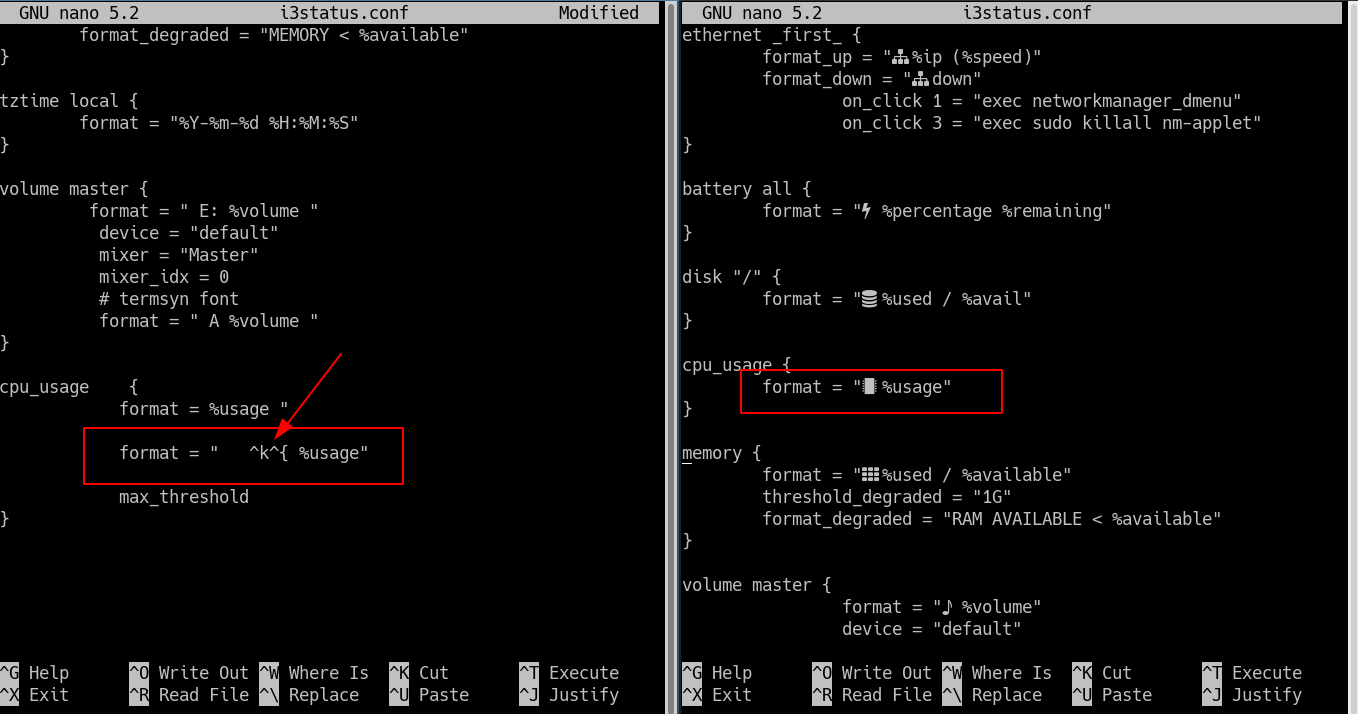Re: How to setup desktop
Here is my output
fc-list | grep -i Awesome
/usr/share/fonts/awesome-terminal-fonts/pomicons-regular.ttf: Pomodoro:style=Regular
/usr/share/fonts/TTF/fa-brands-400.ttf: Font Awesome 6 Brands,Font Awesome 6 Brands Regular:style=Regular
/usr/share/fonts/awesome-terminal-fonts/fontawesome-regular.ttf: FontAwesome:style=Regular
/usr/share/fonts/TTF/fa-solid-900.ttf: Font Awesome 6 Free,Font Awesome 6 Free Solid:style=Solid
/usr/share/fonts/TTF/fa-v4compatibility.ttf: Font Awesome v4 Compatibility,Font Awesome v4 Compatibility Regular:style=Regular
/usr/share/fonts/TTF/fa-regular-400.ttf: Font Awesome 6 Free,Font Awesome 6 Free Regular:style=Regular
/usr/share/fonts/awesome-terminal-fonts/devicons-regular.ttf: icomoon:style=Regular
/usr/share/fonts/awesome-terminal-fonts/octicons-regular.ttf: octicons:style=Medium